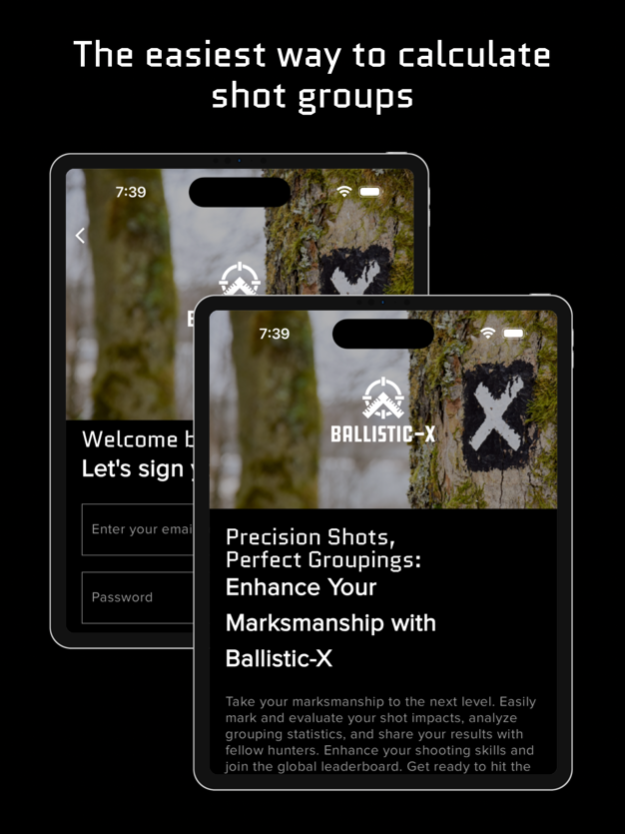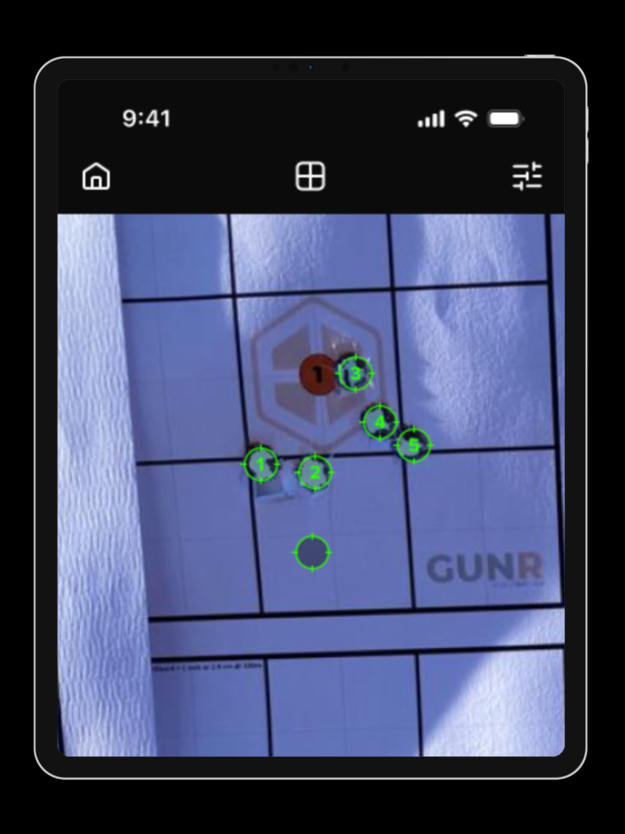Ballistic X 2.0.2
Continue to app
Paid Version
Publisher Description
Ballistic-X is the easiest way to calculate shot groups and to zero a rifle! Designed by shooters, the simple and intuitive interface allows user to setup their own preferences via our Options Menu. Options includes MOA/MIL, INCH/CM, and will work with any target, including Steel.
*** Sync your settings across multiple devices by signing in. You can still use the app without signing into an account by selecting not now ***
BX also offers useful data and labeling options that aid in Load Development.
Our ATZ (Adjustment To Zero) feature tells shooter precisely how to adjust turrets to bring rifle to Zero, allowing a perfect zero with fewer rounds shot. ATZ works dynamically at any range and is compatible with all turret options!
Workflow is simple:
- Take image of Target (within App or from Library)
- Designate reference size via Settings (default is 1”)
- Mark the two points on target which coincide with reference (grid target or steel target). The distance between the two points is reference size.
- Input distance from Target
- Select the Caliber used
- Mark Point Of Aim and Impacts
- Add Overlay, Label, Crop, and Export / Share
- Adjust Optic according to ATZ
Ballistic-X is a community driven App committed to the best user experience possible along with customer service second to none!
https://gunr.app/bx-privacy-policy/
https://gunr.app/bx-terms-of-services/
Apr 16, 2024
Version 2.0.2+122
You can now hide or show instructional text while processing your target.
About Ballistic X
Ballistic X is a paid app for iOS published in the Health & Nutrition list of apps, part of Home & Hobby.
The company that develops Ballistic X is Nomad Innovations, LLC. The latest version released by its developer is 2.0.2.
To install Ballistic X on your iOS device, just click the green Continue To App button above to start the installation process. The app is listed on our website since 2024-04-16 and was downloaded 47 times. We have already checked if the download link is safe, however for your own protection we recommend that you scan the downloaded app with your antivirus. Your antivirus may detect the Ballistic X as malware if the download link is broken.
How to install Ballistic X on your iOS device:
- Click on the Continue To App button on our website. This will redirect you to the App Store.
- Once the Ballistic X is shown in the iTunes listing of your iOS device, you can start its download and installation. Tap on the GET button to the right of the app to start downloading it.
- If you are not logged-in the iOS appstore app, you'll be prompted for your your Apple ID and/or password.
- After Ballistic X is downloaded, you'll see an INSTALL button to the right. Tap on it to start the actual installation of the iOS app.
- Once installation is finished you can tap on the OPEN button to start it. Its icon will also be added to your device home screen.